10 Reasons Why We Switched from Mailchimp to WordPress and Newsletter Glue
August 20, 2023
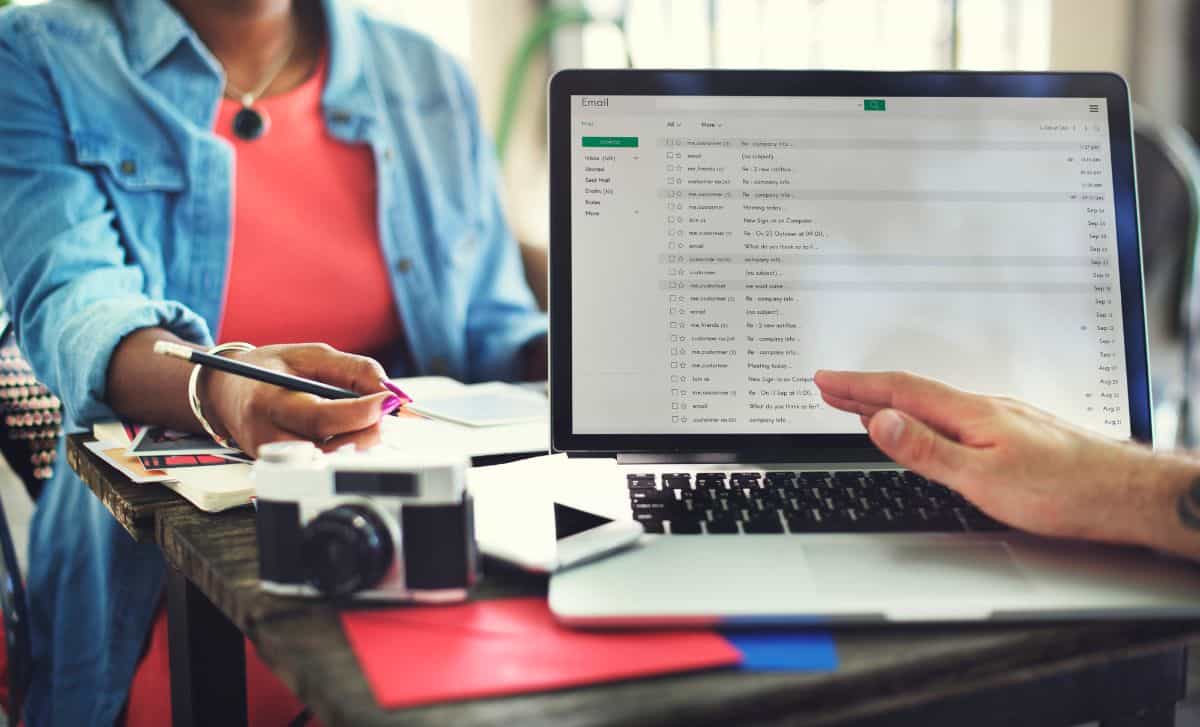
The University of Central Florida (UCF) created the Executive & Internal Communication Team (the team) to improve communications and transparency from university administration.
The main mode of communicating with the campus community is through emails.
When the team was formed, the Office of the President, Office of the Provost and Faculty Excellence had separate MailChimp accounts which totaled around $800 a month.
Around the same time the team was formed, IT at UCF purchased SendGrid as an Email Service Provider (ESP).
In efforts to reduce costs, provide a better user experience and to have consistency the team decided to test SendGrid.
Requirments for an Email Builder
We liked the SendGrid platform, however found the built in drag n drop editor did not fit our needs and we wanted more control.
The biggest problem we found was columns did not work in the Microsoft Outlook desktop app.
I was tasked with three objectives from our testing:
- Attain an email builder that works well with Microsoft Outlook.
- Find a solution that could possibly work on an enterprise level.
- Implement an email archive system that could be searchable.
I started looking for a solution that could handle all three objectives at once and not increase our tech debt by having multiple software.
Newsletter Glue
I am a big WordPress fan, so I searched for a plugin and found one called Newsletter Glue. Newsletter Glue lets you publish your newsletter to your subscribers and website at the same time.
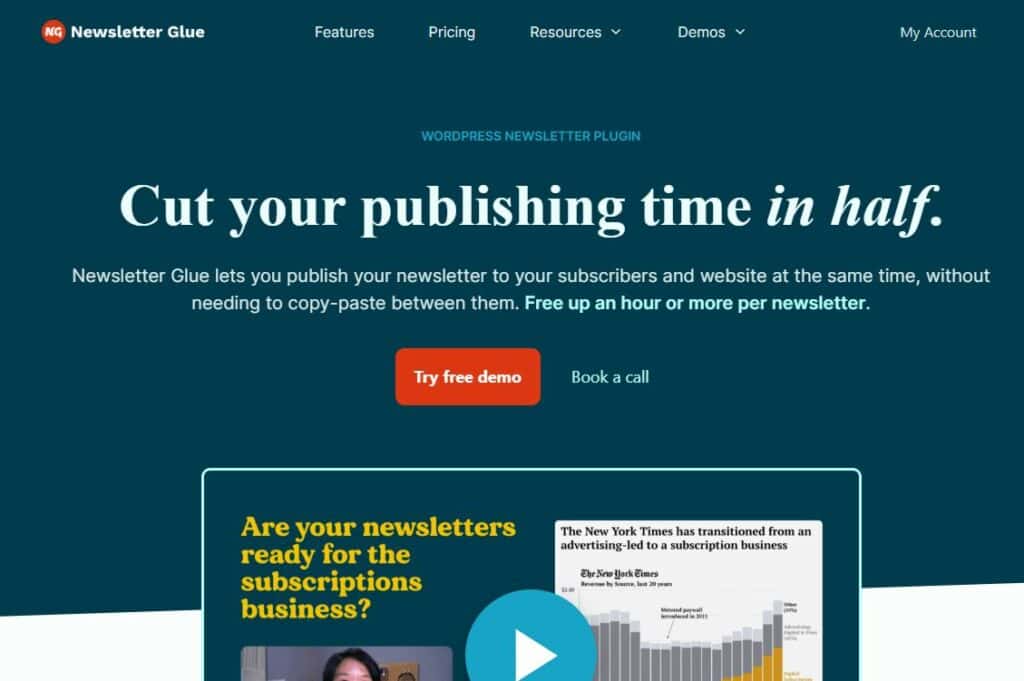
This meant two of the objectives could be handled at the same time – the ability to build emails and publish them at the same time.
The team had a successful consultation call with Lesley Sim, the co-founder of Newsletter Glue, that brought us to the decision Newsletter Glue would meet our needs.
Why We Like Newsletter Glue
We made the switch after several weeks of testing based on these conclusions:
WordPress Block Builder
The WordPress Block Builder was something the team already had experience with. This led to less time being spent on training.
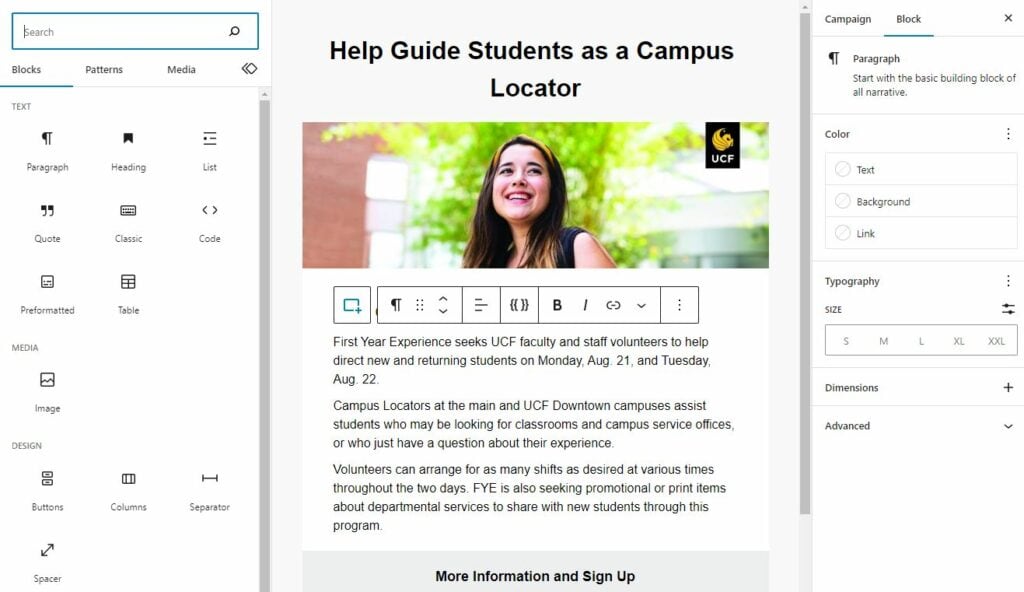
For those new to the block system, WordPress has good training videos to get them started. The Newsletter Glue website also provides tutorials when using their blocks and best practices.
Customizable
Because we weren’t looked into a SaaS we were able to create a theme that fit our needs.
A custom full site editing theme was created that included the universities fonts and colors built in.
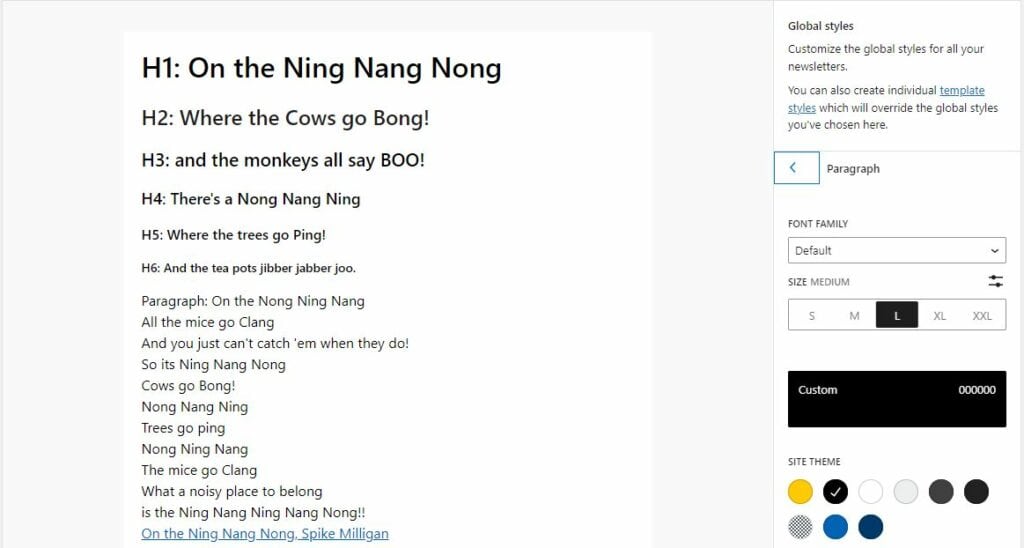
Newsletter Glue also provides an area for Global Styling of blocks. From here we were able to customize the look of text, headings, buttons and content areas.
Later a custom template will be made for emails that are viewed on the web.
Templates and Patterns
Our team needed an enterprise solution that allows the creation of a template and pattern library that could be shared with the campus community.
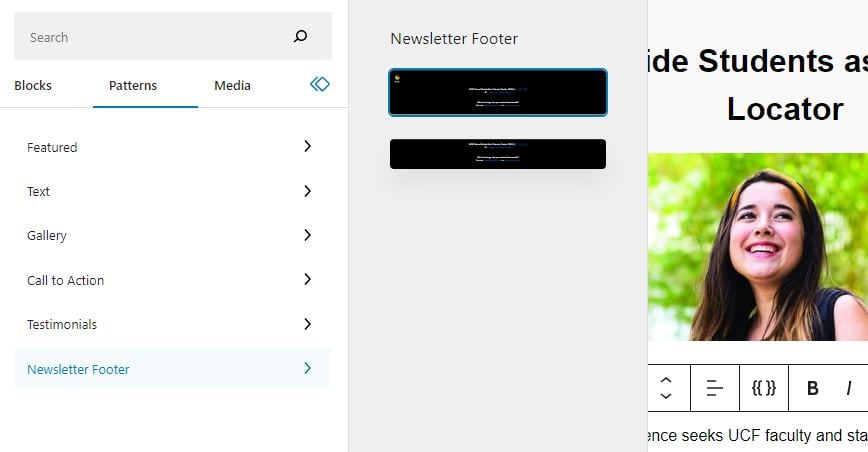
Currently we are working on building a header and footer pattern. Templates for campus messages, newsletters and campus emergencies eventually will be made.
Conditional display
One of the benefits of using a WordPress plugin is having the ability to conditional display.
Conditional display gives us the ability to show different blocks in email and/or web versions.
For instance, there are occasions where we want to show zoom links in the email but not on the web version.
Creating Custom Blocks
One of the benefits of using WordPress and Newsletter Glue is that we can create blocks.
We are looking a create a signature block that will house administrations image, Name, Title and signature.
The ability for us create our own blocks gives us more freedom to meet the needs of the campus.
Our Choice in Email Service Provider (ESP)
We are not tied down to just one ESP. The Executive & Internal Commutations team uses SendGrid to send out our marketing messages.
If we decide to switch to a different ESP, we can do that without having to worry about our previous content, templates or learning a new system.
We Own the Email Archive System
Each email is saved as a custom post type that has been branded to the schools standards.
Having complete control over the look & feel as well as the content displayed was a be selling point.
his is key in allowing us to create our own archive system that can be searched and/or filtered by department or email sender.
Also, Because we self hold the content we can implement our own SEO and analytics for each email.
For example, in MailChimp when someone clicks “View in browser” on an email, they get those clicks but now we get those clicks.
We are also implementing our own analytics and link tracking system.
Email ticketing System & Automations
An Email intake form is in the works to help the team email request. The ticketing system will be built using GravityForms, Gravity Flow for approvals and Gravity Views to display tickets on the frontend.
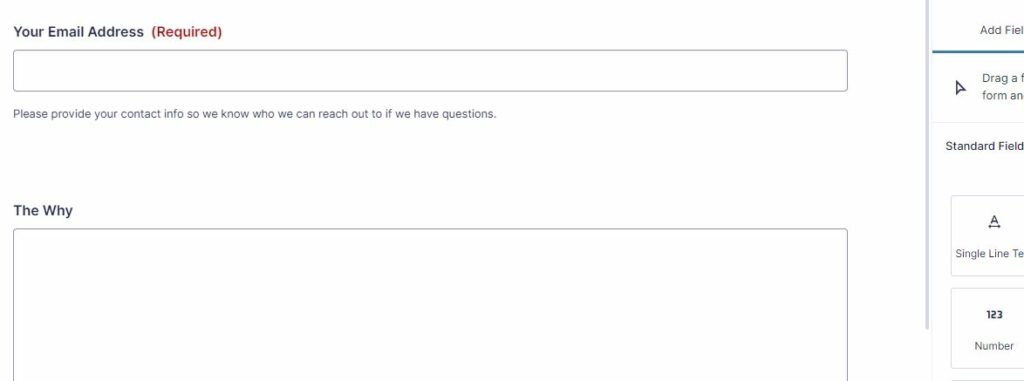
The ticketing system will track ticket submitted, who created it, the date they want the email sent, priority and the status of the email.
Gravity Flow will be doing most of the hard lifting for the approval workflow.
The approval workflow makes sure the people that need to see the content of the email do so before it’s created in our system.
After final approval is received, a draft is auto created with the subject, preview text, content, name and from email.
This saves the team time of copying and pasting content and fields. The team can now focus more on design changes and fixing issues with the content on import.
Support that Listen
Support from Newsletter Glue has been excellent. A lot of our issues stemmed from Outlook. They worked with us to fix these issues and have released a few updates with fixes we need. Lesley and her team have been exceptional to working with her.
Lesley even helped us design our first email and gave us an overview of the plugin.
Conclusion
Overall, Newsletter Glue has been great. There were a few growing pains as we tested the software and buttoned down the processes.
Two of my three objectives are complete – finding an email builder and creating an email archive system.
The speed at which we implemented this could not have happened without the excellent support at Newsletter Glue.
Using Newsletter Glue has helped us cut costs, speed up email creation and distribution, and increase our email volume.